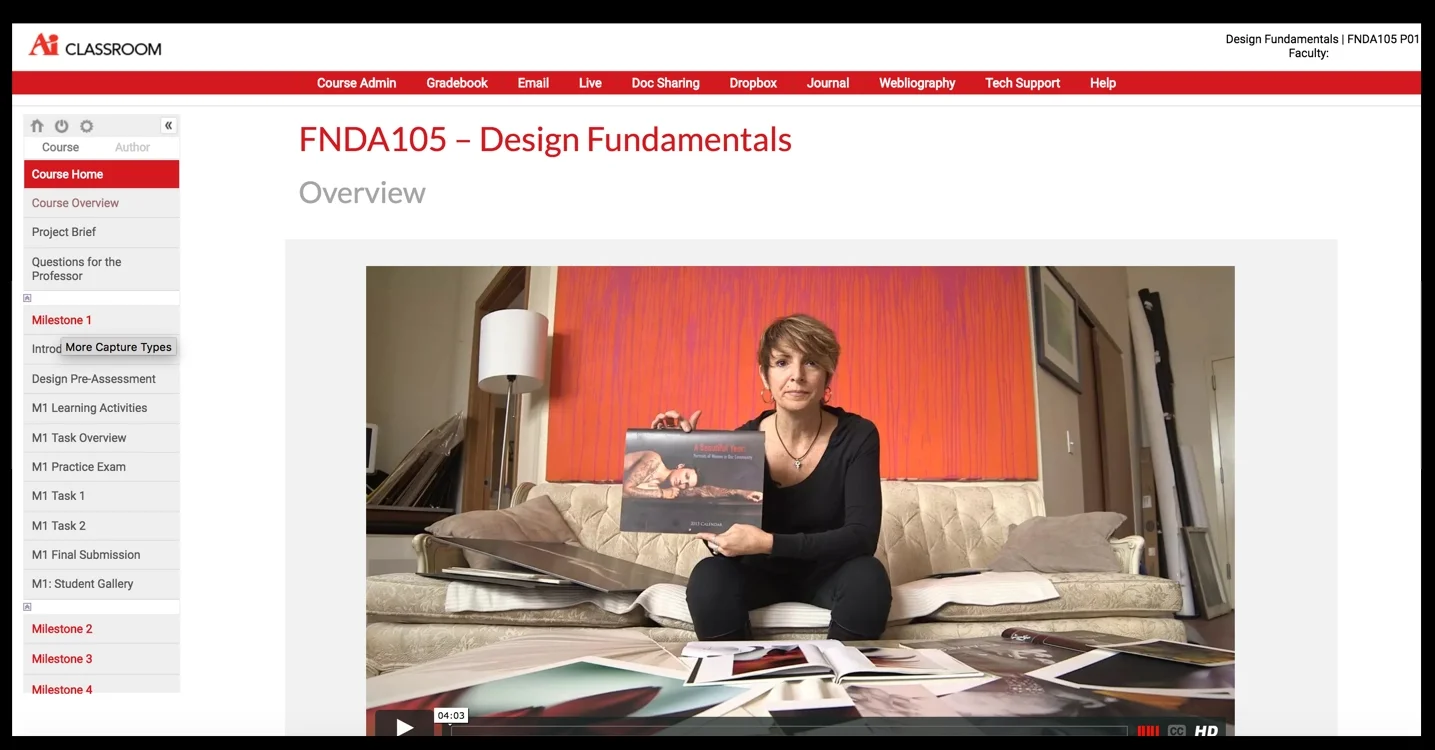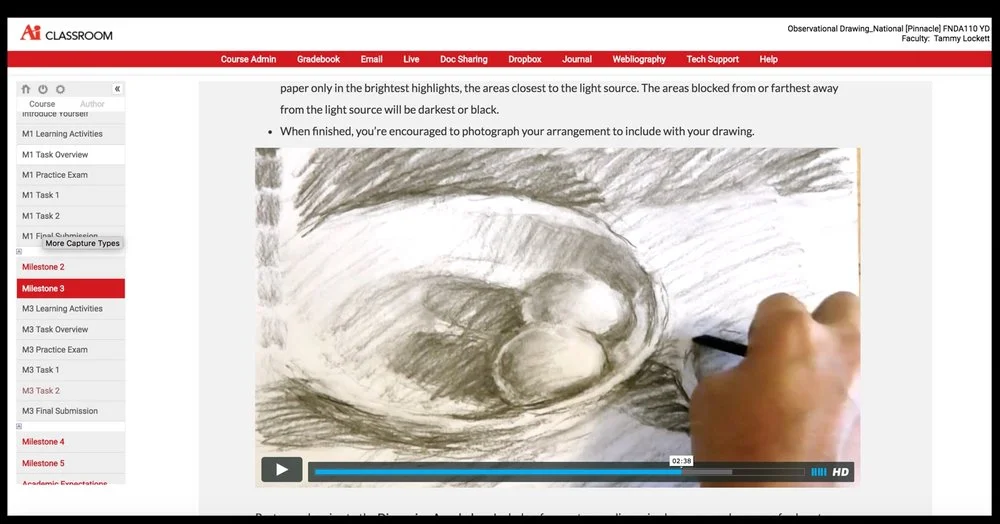SMITHX MOOC on edx
As the Online Instructional Designer for Psychology of Political Activism: Women Changing the World, I have had the opportunity to design the user experience for a little over 14,000 students enrolled to date in Smith College's first Massive Open Online Course (MOOC).
My role entailed designing interactive content, building the course on the edX platform, managing course communication and discussion board activity, promoting student engagement, promoting and producing live streams to YouTube, and managing social media. One of my key objectives for designing this course was to implement open source tools wherever possible. With this in mind, Smith students created timelines of each of the 9 activists featured in the course using TimelineJS, an open source tool developed by Knight Lab at Northwestern University. I combined quizzes with these and asked students to research the answers within the attached timelines. I implemented an introduction using ZeeMaps which allowed our MOOC students to post a pin on their location in the world to introduce themselves. I produced Live Meeting Q&A sessions that Professor Duncan hosted in a discussion-based format with her two TA's, Maya and Kavita. The final Q&A session included renowned activist, Gloria Steinem. Our promotional efforts were done primarily through social media using Facebook and Twitter.
One of the unique blended learning aspects of this project is that the Smith seminar students enrolled in Lauren Duncan's on-ground course did the research and developed the timelines as part of their course curriculum. They were assigned the task of creating content for the MOOC version of the course and facilitating the discussion boards which pedagogically provided a great opportunity to teach peers what they were learning. More about this and the students highlighted in the course can be read in the About the Course Team.
Link to the article I wrote on the concepts behind the user experience design for this MOOC
MOOC User Experience Design: Reflecting Smith College in a Global Online Course.
Video promo Psychology of Political Activism: Women Changing the World Intro
Access to the archived course on edX Psychology of Political Activism: Women Changing the World
GAMING ARCHIVES PROJECT (GAP)
Gaming Archives Project (GAP) formally known as Women in Gaming (WIG) The Smith College Libraries KnowledgeLab is an experimental pilot space for making knowledge, sharing knowledge, and playing with library futures. In response to a growing area of Smith student interest in computer programming and engineering, and preliminary explorations on campus of gaming for educational purposes, I spearheaded a group called Women in Gaming. The goal of this student-led research group is to better understand the role of women and marginalized groups working in design and development in the gaming industry, the personification and representation of women and marginalized groups in game design, to examine the industry deficit but ever growing interest in the relationship between games and learning experiences and, to consider the role of women and marginalized groups in eSports college and pro teams as gaming emerges into a recognized competitive arena. Currently this group meets bi-monthly to do playthroughs followed by discussions around these topics.
In December, I co-managed an event, the first of several VR playthrough events, where attendees played a Vive VR game called Keep Talking and Nobody Explodes. Here's a link to the article I wrote about the event. Talking About Virtual Reality
Following the playthrough a discussion developed around inclusion and the name of the group potentially excluding marginalized students who are also under represented in games and the gaming industry. As a result, the name Women in Gaming or WIG was changed to the Gaming Archives Project (GAP) and you can read more about this KnowledgeLab group on their website. Game Archives Project.
INTERDEPARTMENTAL VR MULTIPLAYER PLAYTHROUGH OF STAR TREK BRIDGE CREW AND REC ROOM
In March, I was project manager and event designer for a 3-way multiplayer playthrough of Star Trek Bridge Crew and Rec Room in virtual space from 3 different locations on campus, the Smith College Gaming Lab at the Imaging Center, the Center for Media Production, and the KnowledgeLab’s Gaming Archives Project. For this event, representatives from each location logged in via their respective Vives, or virtual reality headsets, and joined together in virtual space to fly Starfleet ship and to compete against each other in a myriad of competitive games such as pingpong. To conduct planning meetings and to connect the venues during the event, each location joined on a Zoom meeting via a large screen so attendees could get a sense of the other locations on campus that have VR systems. Our goal was to prompt discussion around how students, faculty and staff might see this kind of experience as a learning opportunity and how it might be used in education and research.
Please see the following article on this event: VR Across Campus and the promotional reel depicting the playthrough.
VR FOR INTERNAL TEAM-BUILDING: KEEP TALKING AND NOBODY EXPLODES PLAYTHROUGHS
As a result of GAP, to date, three departments, ETS, Libraries Circulation and Libraries Instructional Tech, have used a Keep Talking and Nobody Explodes playthrough as an exercise to build team communication within their departments. This specific game requires one player to wear the VR headset and is in a room with a bomb that is about the explode. The other players are in a group either sharing one bomb defusing manual or each attendee has their own (we found more team building happens when they share one manual). The VR player is the only one who can see the bomb and must describe a combination of puzzles to the players in the room who then, need to find the puzzles in the manual and walk the diffuser through solving each puzzle in under five minutes or the bomb explodes. This is a fun, easy way to allow department staff or small learning groups to practice communicating concepts outside the work or project environment.
AII: PERSPECTIVE APP
The objective of this project was to teach the theory of formal perspective through interactive application. This app allows students to move the horizon line or eye level up and down over images that demonstrated 1-, 2-, and 3-point perspective and to adjust the x, y, and z axis and vanishing points to determine how to draw an object or scene using accurate perspective. Students can upload images of their arrangements to study the formal perspective or upload a drawing in progress to check the correctness of their perspective.
Titled the Perspective App, it is used as a teaching tool in FNDA110 Observational Drawing and FNDA113 Perspective. Following approval for the project proposal, I submitted the designs to Curriculum who connected me with a third party vendor in India and I design directed the project through development.
The challenge was a communication gap between what the developers understood about formal perspective and the limitations of coding with Flash. (also a time zone issue was relevant with this project) So, we met at early and late hours and I essentially taught them what formal perspective was and how I wanted to allow students to interact with the concepts. There were several iterations that ultimately resulted in a successful learning tool. This was originally a Flash application but has since been converted to HTML5 and is featured on AiOnline.
AII: FND110 DRAWING
The first of its kind, Observational Drawing set the bar for course design across all AiOnline programs. As the Subject Matter Expert, (SME) I had the opportunity to write, do photography, draw and to design interactive learning tools for the course I taught that would eventually run several hundred sections each year. This course allowed me to consider how a traditional drawing studio could be experienced in an asynchronous digital environment. To achieve the level of quality I envisioned, I donated the use of 36 drawings and approximately 50 photographs of my work to the project for the benefit of my students and to demonstrate what is possible in online learning environments.
While I wrote and designed this course in 2009, as the AFS Curriculum Committee Chair and then later as Assistant Online Program Director, I directed the ongoing tasks of identifying and quantifying instructional design areas for improvements based on what we were learning about online learning at the time. And provided short term and long-term solutions for a new instructional design model that streamlined existing content, improved interaction and engagement, addressed teaching barriers, and better met faculty expectations with regard to curriculum for not only FND110 but for all Art Foundations courses. This resulted in the AFS Instructional Design Guidelines which was a set of guidelines that the Curriculum Committee presented to instructors, subject matter experts, project managers, online instructional designers, and programmers to guide them on how to build our courses to ensure an optimal user experience that resulted in student success and retention.
AII: LMS assessment & Custom LMS Platform Design PROJECT
Five of my colleagues and I were selected to be a part of the Pinnacle Project. We were tasked with assessing and revising the Ai Online Division's complete product from curriculum to learning management system (LMS platform) to institutional effectiveness for not only the online program, but also to solve for how content can be integrated into their more than 30 on-ground schools. We focused our efforts on assessing the connections between student success and faculty performance, student success and curriculum, and student success and content delivery methods, to create a complete understanding of the user experience from both a faculty and a student perspective. I am extremely fortunate to have been at the forefront of those assessments and to have played a significant role in the development of the solutions to better meet the needs of students in an emerging and exceptionally competitive market. These solutions involve custom platform designs, a total revision to project-based curriculum, and a complete overhaul of the institution’s operational approach.
I was selected to participate in this project based on the research and project proposals I wrote as the AFS Curriculum Committee Chair and, my sabbatical research involving connections between interactive e-textbooks and online learning environments. My high level of commitment to this project stemmed from working with faculty who were burdened with an inefficient workflow and ineffective communication tools and, were held accountable for poor student success.
My primary involvement was helping our team to visualize our online ecosystem through iterative wireframes and prototypes of the platform. This included several presentations, discussions, and revisions that culminated into a custom design of a platform to ultimately meet the needs of students and faculty at Ai.
AII: PROFESSIONAL INTERVIEWS
As the AFS Curriculum Committee Chair, I led the Professional Interviews project designed to highlight industry professionals discussing why fine art foundations skills are useful in their current work. This project resulted in 4 montage media pieces, one for each core AFS course, and in footage of 9 individual interviews that could be used by course revision SME’s to enhance curriculum and reinforce student motivation in their degree pursuits.
The scope of these interviews started out very broad however, as a result of a concerted effort to prove the value in this project, we were able to get a budget to shoot 5 remote interviews of designers and artists around the country and 4 Pittsburgh based interviewees. In addition to managing this process, my tasks involved reaching out to OPD's, AOPD's and Ai PR reps through which we achieved much of our interviewee list. We determined our interviewees from a wide range of possibilities through the review of their work based on project objectives and wrote interview questions with regard to their expertise. We gained permission to shoot onsite at Digital Domain in LA and had the opportunity to show footage from mainstream films such as Tron: Legacy. I reviewed, edited and design directed these videos throughout shooting and production.
Over the course of this project, I developed an excellent working relationship with Curriculum and our committee worked very closely with Curriculum/Production to ensure that we achieved our intended objectives. This project demonstrates a key attribute in emerging educational learning environments through real world application of learning objectives and course competencies.
AII: ASSIGNMENT TUTORIALS
The objective for the Art Foundations core courses 'Assignment Tutorials' project for FNDA105, FNDA110, FNDA150, and FNDA120 was to produce recorded video assignment introductions for the purpose of bridging course content to assignment learning outcomes which included studio demonstrations and software tutorials that walk students through the step-by-step execution of assignments from start to finish.
As the AOPD responsible for AFS curriculum revision and development, I lead an assessment of need and developed a project scope document to produce 98 assignment tutorial videos across 4 core courses. I design directed 6 remote Subject Matter Experts (SME's) in various areas of the country, and guided them through design, scripting, video production, and ADA compliance. In addition to project proposal and implementation, my key roles were assessing and hiring SME's, quality control for design and branding, content consistency across all courses, reviewing and directing edits and final sign off.
UWW: DIGITAL PRESENTATIONS FOR TEACHING & TRAINING
Final Project Self Analysis submissions from Fall 2018 that reflect on their experience with the course Lynne Cobb and Robin Scott.
COURSE DESCRIPTION
I wrote, designed, and teach Digital Presentations for Teaching and Training. This course seeks to examine two questions: “What constitutes contemporary presentations? And, why is digital literacy becoming an inherent piece in the design and development of effective learning and training experiences?”
Digital Presentations for Teaching and Training is a foundational fully online course directed toward students pursuing a wide range of academic subjects who expect to deliver a digital presentation at some point in their careers. Students learn methods of writing and designing for effective, informative, and engaging online lectures, workshops, and training for a broad range of educational and industry applications.
We discuss the merits of engaging learners through storytelling and the significance of weaving threads of human experiences throughout the presentation of new ideas and information. Through articles, case studies, and assigned texts we examine and debate the pros and cons of digital vs. face-to-face venues and methods for balancing both.
We review and experiment with a wide range of online digital tools with varying degrees of learning density – some open source and some third party – to provide a ‘digital toolbox’ for students to draw from during, and for some time after, the course.
COURSE OBJECTIVE
Students are asked to read and research case studies, to assess industry-specific lecture or training needs, and to complete an audience analysis for their individual disciplines. They write a narrative that defines a need for professional development, educational or informational seminars, or corporate/organizational procedural directives, and develop a project summary around that narrative that outlines a solution. They then develop and deliver online presentations that include at least 3 different interactive experiences via their choice of software.
The course structure includes weekly written and video lectures, scheduled remote live meetings and Q&A’s, assigned readings and media/software reviews, and assignments such as industry research, project planning, group participation/collaboration in writing, development, and delivery, and self and peer assessments.